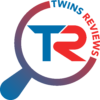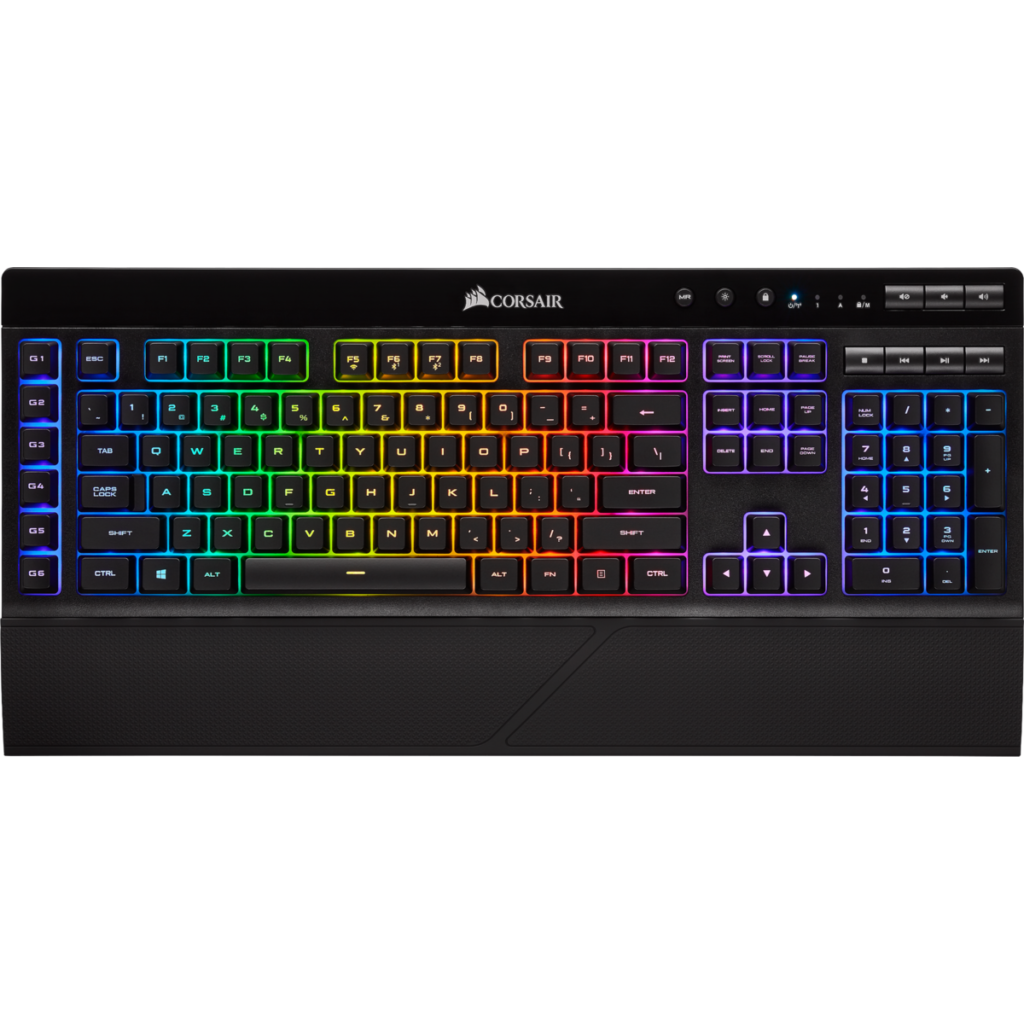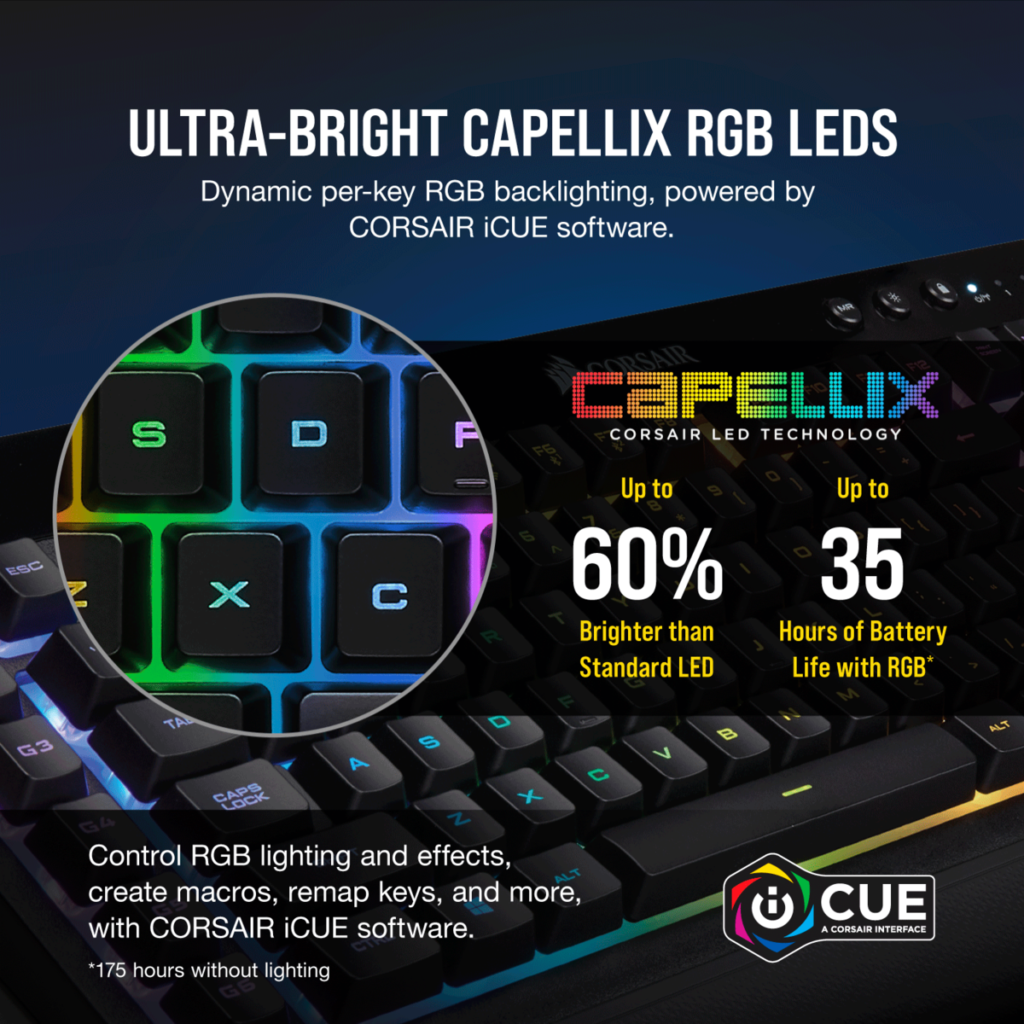Today we are talking about the Wireless RGB K57 Keyboard.
This is a pretty cool keyboard that I have taken a liking too, first things first though, let me
get this out of the way. This is NOT a mechanical keyboard. If you are looking for a mechanical keyboard we have some other suggestions but that is a blog for another time.
Sense this is not a mechanical keyboard the keys are not as click as normal, so if you need those clicks then this is probably not a keyboard for you. However, if you prefer the clicks to be quiet then this will work for you. Obviously they keyboard has the same exact layout as all the other Corsair keyboards (light up button and the mute button are on the top like always). So no change there.
Corsair in general
I really like Corsair products, and think they are a great company. They always show up to Pax West, and spending time around their booth and checking out products is pretty dope. Anyways, back to the product itself, the keyboard. As you know this keyboard can light up and to do this you need a desktop app called iCUE. It is a very interesting app that allows you to control how your keys light up. For this specific keyboard you can have them be different colors. There are some corsair keyboards that only light up in blue or in red but you can make this one be any color. In addition to this you can also have patterns on your keyboard (like a rain effect or a puddle effect). Its kind of hard to describe but if you get the app you can play around with it and it is pretty interesting. Honestly the lighting of the keyboard gives this a huge plus. I really enjoy aesthetically pleasing stuff and this is no exception. Its just nice to look at pretty colors while gaming, working. etc…
K57 RGB Corsair
Another thing about this keyboard is that it is not made out of metal, it is in fact, plastic. This could be a pro or a con depending on how you look at it. Obviously plastic is not as stable as metal, however, it is also lighter. So if you are planning to carry or transport this
keyboard somewhere else then this would actually be a good thing for you. To be honest I do not feel much difference when I use a plastic keyboard or a metal one. To be honest I would still prefer a metal one, if given the option, but that does not mean that I think that a plastic
keyboard is bad.
Please check out our YouTube Video that we made about this keyboard!
Overall this is a pretty good keyboard for a pretty good price. I would recommend it if you
still do not have a keyboard or are looking for one to use for gaming. Without further ado.
here are the specs for the RGB Keyboard!
Specs for the K57 RGB Wireless Gaming Keyboard
Weight: 0.95kg
Macro Keys: 6
HID Keyboard Report Rate: 1000Hz
Keyboard Rollover: 8-Key Selective (8KRO) with Anti-Ghosting
Wired Connectivity: USB 2.0 or 3.0 Type-A
Wireless Connectivity: 2.4GHz SLIPSTREAM: Up to 16hrs with standard lighting or 24hrs with lighting off
BLUETOOTH: Up to 30hrs with standard lighting or 50hrs with lighting off
Keyboard Battery Life: Up to 35 hours with RGB back lighting or 175 hours with back lighting off
Purchase the K57 RGB Wireless Gaming Keyboard for the best price on Amazon!