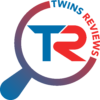Today we’ll be looking at the Ronin-S 3-axis gimbal stabilizer! I’ve had a chance to use it for about 2 months now and I’m ready to share my opinion with you. If you’re reading this blog, you probably already know what the stabilizer is and familiar with its features, so I don’t have to dive into details and explain what this is. Instead, I’ll focus on my experience with the Ronin-S. I’ve used my friend’s Ronin-S before, and I really enjoyed it, so I decided to invest in it. The one I bought is actually the “Essential Kit”, for those who don’t know, DJI sells this gimbal in 2 kits on their official website: Essentials kit for $559 and the standard for $749 the difference is obviously in the number of extra accessories that you’ll receive for about a $200 difference. For those who wish to know what’s included in each of the kits, I’ve listed a detailed list below. Annnd, If you can’t be bothered to read this blog, just watch this video, where we briefly talk about the Ronin-S without diving into too much technical details.
Essentials kit includes:
- Gimbal x1
- BG37 Grip (Built-in battery) x1
- Camera Mounting Plate x1
- Camera Screw 1/4″-20 x3
- Lens Support x1
- Camera Riser x1
- USB-C Cable x1
- Hook-and-Loop Strap for gimbal x1
- Storage Case x1
- Extended Grip/Tripod(Plastic) x1
Standard Kit includes:
- Gimbal x1
- BG37 Grip (Built-in battery) x1
- Camera Mounting Plate x1
- Camera Screw 1/4″-20 x3
- Lens Support x1
- Camera Riser x1
- USB-C Cable x1
- Hook-and-Loop Strap for gimbal x1
- Storage Case x1
- Focus Wheel x1
- RSS IR control cable x1
- Multi-Camera Control Cable (Type-C) x1
- Multi-Camera Control Cable (Type-B) x1
- Extended Grip/Tripod (Metal) x1
- 24W USB Power Adapter (Varies by region) x1
- Accessories Box x1
- Allen Wrench x2
- Hook-and-Loop strap for cable x1
As I said, I got the “Essentials kit“, and you can decide for yourself if those extra accessories are worth the $200 difference. One important thing that I want to mention is that you can receive up to 50% off with DJI select membership (insert link) or up to 10% off with educational discount. Even if 10% doesn’t sound a lot, for something expensive like this gimble it’s a significant discount as it helps you to make up for taxes (for those who live in US).
Investing in automated stabilizer/gimbal might be a huge step if you’re working in video production or recording videos as your hobby, it helps to make your picture steadier/stable which adds to a professional look and feel of the finished video. Here’s a video that I’ve made using the DJI Ronin-S.
The Ronin-S features:
- Max Operating Speed: 75 kph
- Tested Payload Capacity: 3.6 kg (how much in pounds)
- Max Battery Life: 12 hrs.
- Camera Settings Control
- Sport Mode
- 360-degree rotation capability
- Automated Smart Features
- Auto-tune for optimal torque control
- SmoothTrack Technology
- The Ronin-S offers multiple accessory mounts providing full support for add-ons: microphone, LED lights and external monitor.
- DJI Ronin App
- The Ronin-S Precision Control
The Ronin-S is a single-handed stabilizer that is very easy to control, thanks to its “joystick” that let’s you control the camera and stabilization. In my opinion the Ronin-S “joystick” is superior to its rivals, because it’s less responsive to the touch due to imprecise control algorithms, the Ronin-S inherits DJI’s advanced algorithms from the professional Ronin s stabilization system ($8000 value), making for a smoother control experience. If you’re not a big fan or using a “joystick” you can benefit from using the DJI Ronin mobile app which gives you an access to multiple intelligent features that improve your overall experience. The DJI Ronin mobile app transforms complicated camera or tripod movements into simple, intuitive process. App also lets you input other critical paraments such as lens focal length, image capture intervals and more.
DJI Ronin app
In my opinion, with the Ronin-S gimbal, you need to invest time and learn the DJI Ronin app as it will really improve your video quality and allow you to use the full potential of the gimbal. In other words, you need to master the app and its features, as it plays a huge role when using Ronin-S. The DJI Ronin app offers huge customization to the Ronin-S, also, beyond the standard use as a stabilizer, it lets you create time-lapses, panoramas, tracking shots and motion-lapse. All these features are super easy to use as you basically choose your desired settings within the app, then it makes all necessary calculations for you and triggers your camera automatically ( Make sure that your camera is compatible with the DJI Ronin app).
SmoothTrack Technology
The SmoothTrack technology used in the Ronin-S gimbal, let’s you effortlessly translate your movements into stable, precise, cinematic footage. The SmoothTrack technology offers a fully customizable parameter groups enable you to store favorite settings and switching between them in a single click. With SmoothTrack, you can also use all new Sport mode, that increases responsiveness, that lets you to catch up with fast-moving subjects to high action scenes.
Thaaaaaaat’s it for the blog! Hopefully you’ve learned something new, and is 100% convinced now to spend your hardly earned money XD. Let us know if we should make in-depth video about the DJI Ronin app and all of its features. Remember, never pay full retail price! Click the below button or this link to get the Ronin-S for the best (cheapest) price! This will also help our channel and our blog as we’ll get a small commission ( you don’t pay a dime extra). I’ve also listed some cheap alternatives below, for both automated and manual stabilizers.