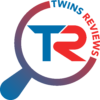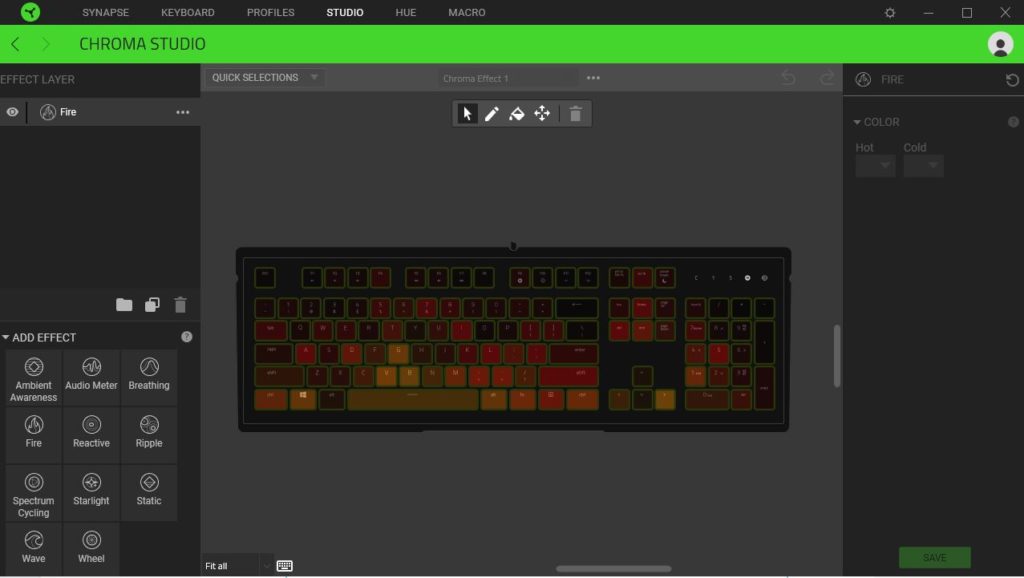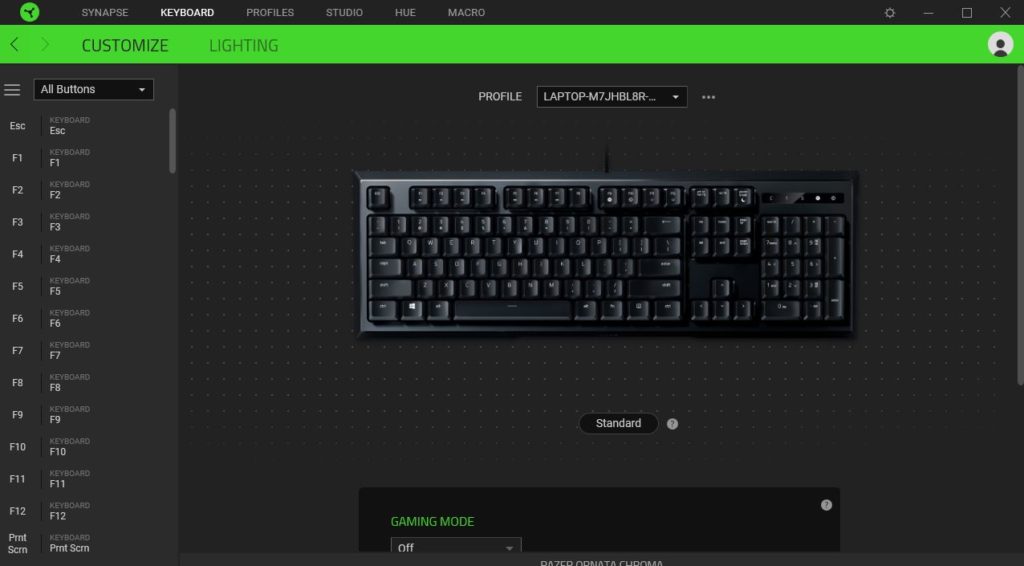A high performance mecha-membrane keyboard with impressive performance and RGB lighting.
If you’re reading this, you’re probably considering purchasing the Razer Ornata Chroma or trying to compare it to other gaming keyboards that offer mechanical feel for relatively affordable price. Personally, I’ve owned this keyboard for about 4 months now and I’ve built my opinion strictly based on my experience of using it every day for gaming and typing.
The set-up of the Razer Ornata Chroma is pretty easy and straight forward, however, I’d like to describe the process in a couple of steps.
Once you first plug-in the USB connector to your computer, it will prompt you to download the Razer Synapse app. Once you download it, you will have to create Razer account, otherwise you won’t be able to use keyboard’s exclusive features such as, rebinding buttons, assigning macros, save profile configurations to the cloud and exploring advanced capabilities with the hardware configuration tool. So make sure to write down and remember another useless login and password. Razer Synapse app will be running in your background processes and will start automatically on computer start-up. Synapse app also gives you a full access to the Razer Chroma RGB lighting which Razer claims to support 16.8 million colors on individually backlit keys.
Razer always claims that all their keyboards are very durable and can support up to millions of clicks (every keyboard is different), same with the Razer Ornata Chroma, Razer claims that this keyboard supports up to 80 million clicks and some of its parts are made of a military grade metal. However, within the 1st month of use I’ve noticed that some of the key caps would randomly get jammed. It’s not that I’ve been pushing on them really hard, I would say that at that period of time I was working on my finals and was typing lots of documents, however, it’s obvious that I haven’t exceeded the stated 80 million clicks. At first, I didn’t notice the keys getting jammed, but at one period of time it got very annoying. Not sure if that was the problem with my particular keyboard or due to the combination of mecha-mechanical part of it, but simply removing the keycaps and plugging it back in helped. So far no more jammed keys caps.
Back to the Razer Synapse app and its features. Personally, what impressed me at the first glance are the choice of lightning effects that this app offers. You can switch the menu from “Quick Effects” to “Advanced” and fully customize each key color or simply choose one of the presets such as; Wave, fire, ripple, starlight etc. That will apply for the whole keyboard and let you enjoy all the benefits of chroma RGB color palette without spending too much time customizing it yourself. Not to mention you can also switch the direction of lights, from left to right, brightness and other features.
Design
For around a $100 many would expect a keyboard made of some premium materials such as aluminum, but this keyboard is completely made of plastic and has very simple, strict design with no round pieces. However, Razer Ornata Chroma plastic doesn’t feel cheap and actually looks very nice and sturdy with the combination of the Chroma RGB colors. What comes standard with the keyboard is a fantastic, ergonomic foam wrist rest that could be easily connected with the keyboard, thanks to its magnetized features. It’s very comfortable and even it’s a separate piece, it doesn’t slide and stays it place very nicely adding a good finish to the overall look.
So, what is the “Mecha-membrane”? The Razer Ornata Chroma combines both approaches to the keyboard manufacturing, the membrane silicone dome and proprietary mechanical switch. Once the key is pressed, the mechanical switch depresses the silicone dome to register the action. This feature eliminates the need for a full version of either type of switch and gives you a fair amount of the supposed benefits of both: Silicone dome and mechanical switch.
PROS
- Ergonomic foam wrist rest
- Chroma RGB lighting
- Good for both: Gaming and typing
- Fully Programmable Macro Support
CONS
- Space-bar needs better stabilization
Conclusion
With the Razer Synapse app and its selection of features and customization, along with the mecha-membrane feel and attractive price, the Razer Ornata Chroma is definitely worth buying. Razer Ornata Chroma will perfectly provide both experiences; gaming and typing which is very nice as many of the gaming keyboard are not really good for typing. If you’re currently looking to buy a new keyboard and can’t decide between ‘membrane’ vs ‘mechanic’ or ‘gaming’ vs ‘typing’ this keyboard should be your next purchase as it combines best of both worlds! Buy Razer Ornata Chroma today and save big! Never pay retail price again!